
Mercy University Safety App & Alerts

Stay Safe & Up To Date With our App & Alert System
The Mavericks Safe app provides you with access to health and safety resources, emergency plans and campus support services.
Get important news with Mercy Alert - our emergency notification system that sends phone calls, e-mails and text messages to alert students, faculty and staff when events, on or off campus, threaten safety. Sign up for alerts at mercy.app.regroup.com/login
Mercy Alert Information
Mercy University uses the MERCY ALERT emergency notification system to send phone, e-mail, text and/or fax message to alert students, faculty and staff when events on or off campus threaten safety.
- Go to mercy.app.regroup.com/login
- Log in using your current Mercy Connect credentials username & password
- Update how you would like to be alerted with email, text and phone call.
- Click "Save" and exit the application
How to Update Your Contact Information and Notification Method:
- Go to mercy.app.regroup.com/login to register or make changes to your profile
- Log in using the current email and password you use to login into Mercy Connect.
- From the profile page, you can add/modify/delete the way you are notified.
-
- Email Preferences: You can add or remove an email address. You will not be able to remove your Mercy issued email.
- Phone Preferences: You can add or remove as many phone numbers as you like. Select what phone type it is (Work, Home, Cell, Other) and how you would like to be notified, by voice calls and/or text.
- Click “save” when updating information.
What is Regroup?
Regroup is an emergency alert notification system that allows Mercy University to communicate to students, faculty and staff via multiple methods (email, phone, text, social media) in a timely manner. The communications will be referred to as Mercy Alert.
Why is this important?
Alerts are being sent to you because important information needs to be communicated. Please read these messages promptly and follow the instructions. Additional instructions may follow throughout the emergency.
How do I register for Mercy Alert?
As a student, faculty or staff member, you are automatically registered with an account in the alert system. Your default notification is via your @mercy.edu or @mercymavericks.edu email address. However, we encourage everyone to register mobile numbers and additional email addresses to ensure prompt receipt of alerts on multiple devices. The website to update your information is mercy.app.regroup.com/login.
How does the alert system work?
In an emergency situation, an alert will be sent by the Mercy University Office of Public Relations or Office of Safety & Security. You may receive several emails and text messages on your mobile device, as well as messages on the website, and Mercy University Facebook and Twitter.
What if I can’t log in to my account?
The system is updated every night. If you have difficulty logging in, please contact Safety@mercy.edu.
How do I unsubscribe?
You cannot opt out of emergency messages delivered to your Mercy University issued email address; however, you can unsubscribe from receiving alert texts to your personal phone or non-Mercy University email addresses by logging into the system and deleting these subscriptions.
Is there a charge for the service?
There is no charge to participate in the Mercy Alert system. However, users are responsible for paying all messaging charges associated with their wireless carrier plans.
Whom do I contact with questions about Mercy Alert?
Contact the Mercy University Office of Safety and Security at Safety@mercy.edu.

Mavericks Safe App
-
Health and Wellness Resources: Includes a daily health screening tool and campus resources.
- Friend Walk: Provides a location sharing tool to allow friends or family to track your path to your destination in real time.
- Emergency Plans: Includes guidance on how to react in a variety of emergency situations.
- Campus Support Resources: Access to campus support services.
- Emergency and Non-Emergency Numbers: Quick access for reporting incidents, tips, or concerns.
- Report a Crime Tip: Allows you to inform the Department of Campus Safety about an incident on campus.
- Trigger Mobile BlueLight: Initiates simultaneous location tracking and an emergency call to Campus Safety.
Contact Us
Report any suspicious activity immediately.
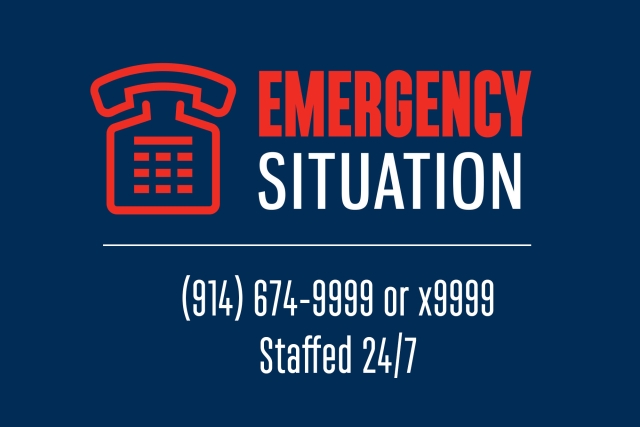
Non-emergency situation (Staffed 24/7)
Dobbs Ferry - (914) 674-7225
Non-emergency situation (Staffed during work hours)
- Bronx - (718) 678-8983
- Manhattan - (212) 615-3319
Locations
The Department of Campus Safety is located in Main Hall 234 and is open 5 days a week from 9 am - 5pm.
The Command Center in Founders Hall is staffed 24 hours a day, 7 days a week.
